Create secure passwords of varying security levels for different websites is essential in today’s digital age. We often hear about password breaches on well-known websites, and using the same set of passwords across multiple platforms can pose a significant risk. If you employ your own password system, you can minimize the chances of being hacked or experiencing financial losses. Instead of relying on various password management software, take the initiative to establish a robust and personalized approach to password security. @espherenexus

Password categorization
According to my usage habits, passwords for different types of websites vary. I mainly categorize them as follows:
- Regular websites/forums (such as those you might want to reply to on niche forums that you rarely visit again).
- Important websites/forums.
- Shopping websites (Amazon/Ebay/Etsy).
- Email/ commonly used social software.
- Banking/payment software.
For the first type, typically, I don’t register using my primary email but opt for disposable email services like 10minutemail. The passwords used are basic 6-digit numbers, and after use, they are discarded. This not only ensures maximum security but also prevents receiving spam emails in the future.
As for frequently visited forums and the more important websites and apps, I create secure passwords using the highest level of security, incorporating numbers, letters, and special characters.
Create secure password
Basic Rule: Basic Password + Site Identifier + Special Symbols
Taking “espherenexus” as an example, the password can be set as E@Createsp0227. Use the first letter of the website domain as the site identifier, the middle part as the basic password. It’s advisable to avoid easily guessable passwords like birthdays. You can use a phrase (such as “Create secure password,” or even just “Password”) along with special numbers (e.g., anniversary date).
Different websites can categorize special symbols. For example, use “@” for Class 3 and “#” for Class 4, and so on.
Two-Factor Authentication (2FA)
For more critical accounts, it’s essential to enable two-factor authentication (2FA). Authenticator apps can manage platforms like Gmail, Facebook, Outlook, etc. This adds an extra layer of security, keeping your important accounts further protected from potential breaches.
Using Password Management Software
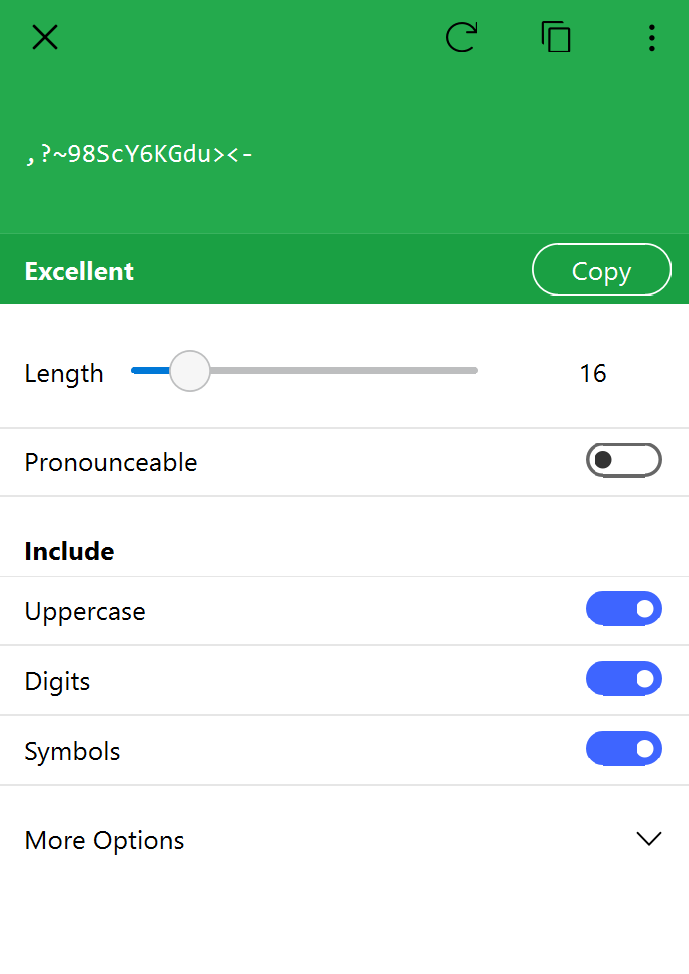
If you find it still challenging to remember, you can use password management software such as 1Password, EnPass, Keepass, LastPass, and other online password management tools. The primary principle is to have one password for each website. Because you are using password management, all passwords are generated randomly. Of course, you need to remember the password for your password management software; otherwise, you risk losing access to all your passwords.
Additionally, the password should have as many characters as possible, ideally reaching the maximum length required by the website. It should include a mix of uppercase and lowercase letters, special characters, and numbers. For example, the password in the image, when designed with these criteria, is almost impossible to crack through methods like brute force or dictionary attacks. Having a unique password for each website also helps safeguard against credential stuffing attacks, where leaked passwords from one site are used to gain unauthorized access to another site.